# 手写某些函数,理解其原理
# 防抖 debounce
防抖 (debounce): 将多次高频操作优化为只在最后一次执行,通常使用的场景是:用户输入,只需在输入完成后做一次输入校验即可。
function debounce(fn, wait, immediate) {
let timer = null;
return function () {
let args = arguments;
let context = this;
if (immediate && !timer) {
fn.apply(context, args);
}
if (timer) clearTimeout(timer);
timer = setTimeout(() => {
fn.apply(context, args);
}, wait);
};
}
2
3
4
5
6
7
8
9
10
11
12
13
14
15
16
17
极简版
function debounce(fn, delay = 300) {
let timer;
return function (...args) {
if (timer) {
clearTimeout(timer);
}
timer = setTimeout(() => {
fn.apply(this, args);
timer = 0;
}, delay);
};
}
2
3
4
5
6
7
8
9
10
11
12
# 节流 throttle
节流(throttle): 每隔一段时间后执行一次,也就是降低频率,将高频操作优化成低频操作,通常使用场景: 滚动条事件 或者 resize 事件,通常每隔 100~500 ms 执行一次即可。
function throttle(fn, wait, immediate) {
let timer = null;
let callNow = immediate;
return function () {
let context = this,
args = arguments;
if (callNow) {
fn.apply(context, args);
callNow = false;
}
if (!timer) {
timer = setTimeout(() => {
fn.apply(context, args);
timer = null;
}, wait);
}
};
}
2
3
4
5
6
7
8
9
10
11
12
13
14
15
16
17
18
19
20
21
极简版
function throttle(fn, delay) {
let timer = 0; // 上次触发时间
return function (...args) {
if (timer) return;
timer = setTimeout(() => {
fn.apply(this, args);
timer = 0;
}, delay);
};
}
2
3
4
5
6
7
8
9
10
# 坐标转换
- 百度坐标转高德(传入经度、纬度)
function bd_decrypt(bd_lng, bd_lat) {
var X_PI = (Math.PI * 3000.0) / 180.0;
var x = bd_lng - 0.0065;
var y = bd_lat - 0.006;
var z = Math.sqrt(x * x + y * y) - 0.00002 * Math.sin(y * X_PI);
var theta = Math.atan2(y, x) - 0.000003 * Math.cos(x * X_PI);
var gg_lng = z * Math.cos(theta);
var gg_lat = z * Math.sin(theta);
return { lng: gg_lng, lat: gg_lat };
}
2
3
4
5
6
7
8
9
10
- 高德坐标转百度(传入经度、纬度)
function bd_encrypt(gg_lng, gg_lat) {
var X_PI = (Math.PI * 3000.0) / 180.0;
var x = gg_lng,
y = gg_lat;
var z = Math.sqrt(x * x + y * y) + 0.00002 * Math.sin(y * X_PI);
var theta = Math.atan2(y, x) + 0.000003 * Math.cos(x * X_PI);
var bd_lng = z * Math.cos(theta) + 0.0065;
var bd_lat = z * Math.sin(theta) + 0.006;
return {
bd_lat: bd_lat,
bd_lng: bd_lng,
};
}
2
3
4
5
6
7
8
9
10
11
12
13
# 发布订阅模式
class EventEmitter {
constructor() {
this.cache = {};
}
on(name, fn) {
if (this.cache[name]) {
this.cache[name].push(fn);
} else {
this.cache[name] = [fn];
}
}
off(name, fn) {
const tasks = this.cache[name];
if (tasks) {
const index = tasks.findIndex((f) => f === fn || f.callback === fn);
if (index >= 0) {
tasks.splice(index, 1);
}
}
}
emit(name, once = false) {
if (this.cache[name]) {
// 创建副本,如果回调函数内继续注册相同事件,会造成死循环
const tasks = this.cache[name].slice();
for (let fn of tasks) {
fn();
}
if (once) {
delete this.cache[name];
}
}
}
}
// 测试
const eventBus = new EventEmitter();
const task1 = () => {
console.log("task1");
};
const task2 = () => {
console.log("task2");
};
eventBus.on("task", task1);
eventBus.on("task", task2);
eventBus.off("task", task1);
setTimeout(() => {
eventBus.emit("task"); // task2
}, 1000);
2
3
4
5
6
7
8
9
10
11
12
13
14
15
16
17
18
19
20
21
22
23
24
25
26
27
28
29
30
31
32
33
34
35
36
37
38
39
40
41
42
43
44
45
46
47
48
49
50
51
52
# 随机颜色
function randomHexColor() {
return "#" + ("0000" + ((Math.random() * 0x1000000) << 0).toString(16)).substr(-6);
}
2
3
或者使用#${(~~(Math.random()*(1<<24))).toString(16)}
# RGB 转换为 HEX
const rgbToHex = (r, g, b) => {
const toHex = (num) => {
const hex = num.toString(16);
return `${hex.toString().padStart(2, 0)}`;
};
return `#${toHex(r)}${toHex(g)}${toHex(b)}`;
};
2
3
4
5
6
7
# 过滤数组中的 falsy 值
const truthy = nums.filter(Boolean);
# 检测是否能跨域
function corsEnabled(url) {
var xhr = new XMLHttpRequest();
xhr.open("HEAD", url, false);
try {
xhr.send();
} catch (e) {}
return xhr.status >= 200 && xhr.status <= 299;
}
2
3
4
5
6
7
8
# 数组乱序 Fisher–Yates
原理:遍历数组元素,把当前元素与之后的随机位置的元素交换位置。
缺陷:理论上会有可能 shuffle 结果和原数组相同的情况。
function shuffle(a) {
for (let i = a.length; i > 0; i--) {
let j = Math.floor(Math.random() * i);
[a[i - 1], a[j]] = [a[j], a[i - 1]];
}
return a;
}
2
3
4
5
6
7
还有一种方法:arr.sort(() => Math.random() - 0.5)
# 面试题
# 异步控制并发数
function limitRequest(urls = [], limit = 3) {
return new Promise((resolve, reject) => {
const len = urls.length;
let count = 0;
// 同时启动limit个任务
while (limit > 0) {
start();
limit -= 1;
}
function start() {
const url = urls.shift(); // 从数组中拿取第一个任务
if (url) {
axios
.post(url)
.then((res) => {
// todo
})
.catch((err) => {
// todo
})
.finally(() => {
if (count === len - 1) {
// 最后一个任务完成
resolve();
} else {
// 完成之后,启动下一个任务
count++;
start();
}
});
}
}
});
}
// 测试
limitRequest(["http://xxa", "http://xxb", "http://xxc", "http://xxd", "http://xxe"]);
2
3
4
5
6
7
8
9
10
11
12
13
14
15
16
17
18
19
20
21
22
23
24
25
26
27
28
29
30
31
32
33
34
35
36
37
38
39
# 写一个执行函数串行执行请求
tasks 等于 [task1, task2, task3],写一个 excute 函数,入参是 tasks 和 retries, excute(tasks, retries),要求每个任务执行成功则返回一个 promise 对象,执行失败则重新执行,执行最大次数为 retries,超过最大次数仍未执行成功,则抛出异常报错。额外要求,任务必须串行执行。
async function execute(tasks, retries) {
const results = []; // 存储任务执行结果
for (let i = 0; i < tasks.length; i++) {
let attempts = 0;
let success = false;
while (attempts < retries) {
attempts++;
try {
console.log(`Executing task ${i + 1}, attempt ${attempts}...`);
const result = await tasks[i](); // 保存成功的结果
console.log(`Task ${i + 1} succeeded.`);
results.push(result); // 存储结果
success = true;
break;
} catch (error) {
console.error(`Task ${i + 1} failed on attempt ${attempts}: ${error.message || error}`);
}
}
if (!success) {
// 任务失败,抛出异常,后续任务不再执行。如果还想继续执行,则可以只是console.error。
throw new Error(`Task ${i + 1} failed after ${retries} attempts.`);
}
}
console.log("All tasks executed successfully.");
return results; // 返回结果数组
}
2
3
4
5
6
7
8
9
10
11
12
13
14
15
16
17
18
19
20
21
22
23
24
25
26
# ES5 继承(寄生组合继承)
// 1.定义Parent父类
function Parent(name) {
this.name = name;
}
Parent.prototype.eat = function () {
console.log(this.name + " is eating");
};
// 2.定义Child子类
function Child(name, age) {
// 3.Parent.call() 继承Parent
Parent.call(this, name);
this.age = age;
}
// 4.Object.create复制Parent的原型
Child.prototype = Object.create(Parent.prototype);
// 5.定义Child的constructor为Child
Child.prototype.constructor = Child;
// 测试
let xm = new Child("xiaoming", 12);
console.log(xm.name); // xiaoming
console.log(xm.age); // 12
xm.eat(); // xiaoming is eating
2
3
4
5
6
7
8
9
10
11
12
13
14
15
16
17
18
19
20
21
22
23
# ES6 继承
class Parent {
constructor(name) {
this.name = name;
}
eat() {
console.log(this.name + " is eating");
}
}
class Child extends Parent {
constructor(name, age) {
super(name);
this.age = age;
}
}
// 测试
let xm = new Child("xiaoming", 12);
console.log(xm.name); // xiaoming
console.log(xm.age); // 12
xm.eat(); // xiaoming is eating
2
3
4
5
6
7
8
9
10
11
12
13
14
15
16
17
18
19
20
21
# 行为委托
是《你不知道的 JavaScript》系列作者 kyle 大佬推荐的一种代替继承的方式,该模式主要利用 setPrototypeOf 方法把一个对象的内置原型[[Protytype]]关联到另一个对象上,从而达到继承的目的。
let SuperType = {
initSuper(name) {
this.name = name;
this.color = [1, 2, 3];
},
sayName() {
alert(this.name);
},
};
let SubType = {
initSub(age) {
this.age = age;
},
sayAge() {
alert(this.age);
},
};
Object.setPrototypeOf(SubType, SuperType);
SubType.initSub("17");
SubType.initSuper("gim");
SubType.sayAge(); // 'gim'
SubType.sayName(); // '17'
2
3
4
5
6
7
8
9
10
11
12
13
14
15
16
17
18
19
20
21
22
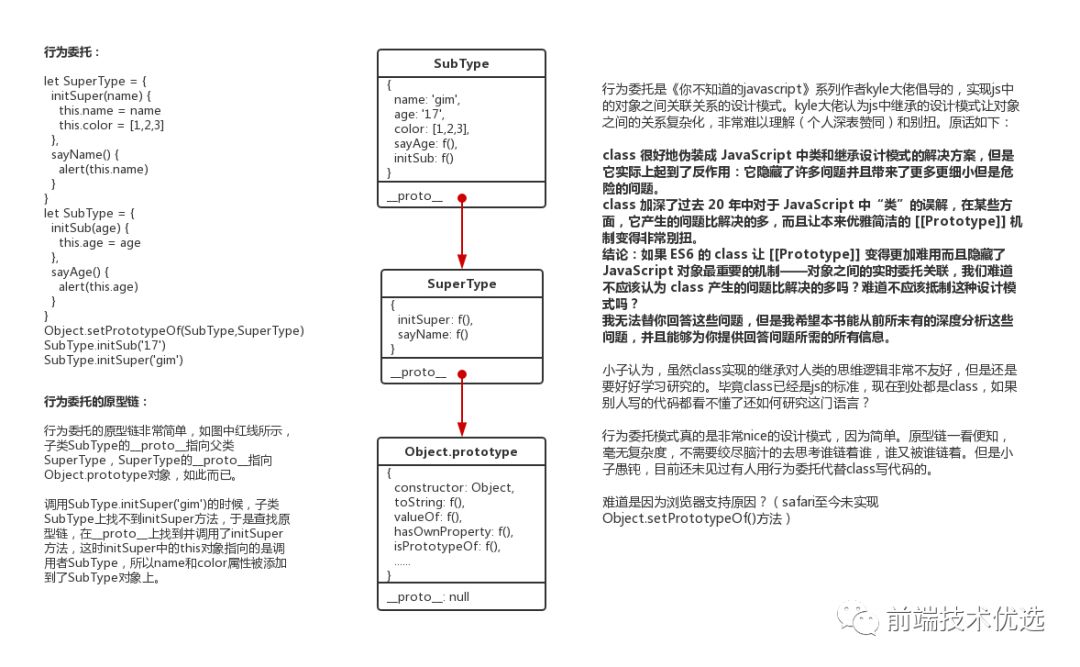
# sleep 函数
配合 async/await 休眠几秒,然后继续执行。
const sleep = (timeoutMs) =>
new Promise((resolve) => {
setTimeout(resolve, timeoutMs);
});
2
3
4
# ['1', '2', '3'].map(parseInt)
输出:[1, NaN, NaN]
原理:
- Array.prototype.map(callback, thisArg),接收一个回调函数和 this,一般使用时只会用第一个参数。
- parseInt(string, radix),接收一个字符串并返回指定基数的十进制整数,radix 是 2-36 之间的整数,表示被解析字符串的基数。当
- radix 小于 2 或大于 36 ,或
- 第一个非空格字符不能转换为数字。
时,会返回 NaN。
# 隐式类型转换
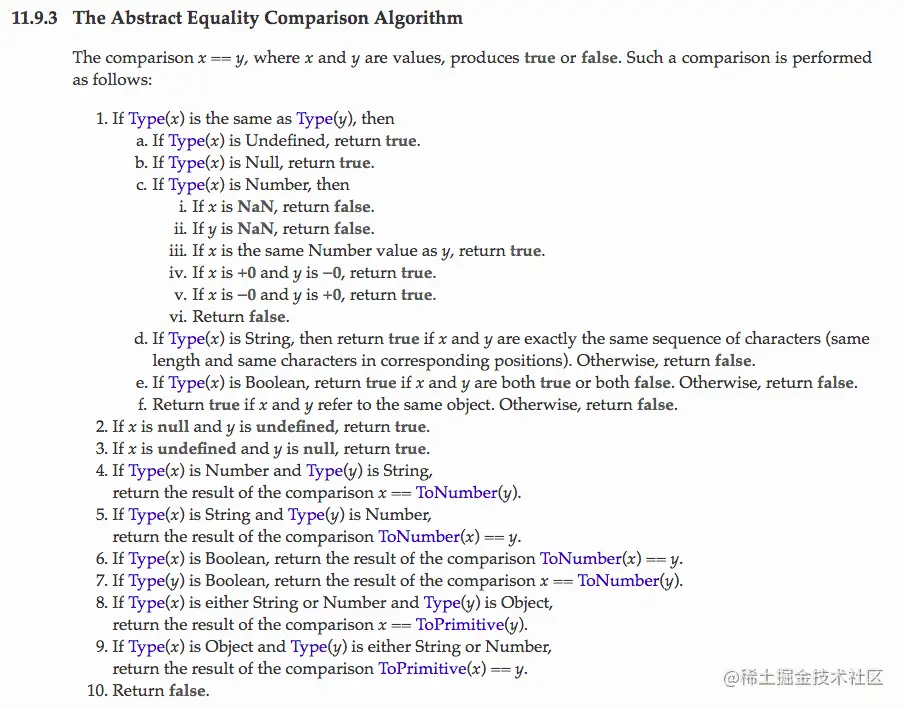
# 判断是否运行在移动端
function isRunMobile() {
return /Android|webOS|iPhone|iPad|BlackBerry/i.test(window.navigator.userAgent);
}
2
3
# URLSearchParams 快速解析 URL 中的参数,可以替代 querystring
- url.searchParams 的构造函数就是 URLSearchParams,而 URLSearchParams 是一个具有可迭代器功能的 API,所以你可以 for...of 或者 entries 操作。
function eazyFormateQueryUrl() {
const url = new URL(window.location);
return Object.fromEntries(url.searchParams.entries());
}
2
3
4
- Object.fromEntries 是还原对象的 entries 操作。即得到原有的 object。
const ret = { name: "Eric", public: "木易的OT" };
const arr = Object.entries(ret); // arr: [['name', 'Eric'], ['public', '木易的OT']]
// 为了还原成ret,有以下2种做法
// 1. for循环
const target1 = {};
arr.forEach((item) => {
const [key, val] = item;
target1[key] = val;
});
// target1: {name: 'Eric', public: '木易的OT'}
// 2. Object.entries
const target2 = Object.fromEntries(arr); // 注意,这里接收的是entries!!!
// target2: {name: 'Eric', public: '木易的OT'}
2
3
4
5
6
7
8
9
10
11
12
13
14
15
16
- 直接使用 URLSearchParams。
这个 API 是一个原生的构造函数,可以获取地址?后面的参数信息。也可直接传入 window.location.search 或者?后面的字符串.
- URLSearchParams 构造函数不会解析完整 URL,但是如果字符串起始位置有 ? 的话会被去除。
const params = new URLSearchParams("?test=1&name=eric");
params.get("name"); // eric
params.get("test"); // 1
2
3
// URLSearchParams传入字符串
const search = new URLSearchParams("a=1&b=2&c=3");
console.log(search.toString()); // a=1&b=2&c=3
// 等价于
const search = new URLSearchParams(window.location.search);
console.log(search.toString()); // a=1&b=2&c=3
2
3
4
5
6
当我们使用 fetch 原生 api 请求时,new URLSearchParams 可以作为 body 参数。
URLSearchParams 传入数组,将一个对象转换成 url 参数,通常在 ajax get 请求拼接参数时,可能很有用。
URLSearchParams 具有可迭代器属性的特征,因此它像 Map、Set 一样具有增删查改的特性:get/append/delete/set/has/keys/values.
对于 URLSearchParams 可以传字符串,可以是对象或是数组,当我们获取 URLSearchParams 的 key,直接调用 xxx.keys()或者是 xxx.values(),不过这样取出的值是一个迭代器,还需要用 Array.from 中转一下。
对 URL 动态的添加路径
function locationByNamePath(path) {
const { origin } = window.location;
const url = new URL(path, origin);
window.location.href = url.href;
}
2
3
4
5
# 解析第三方 HTML
/* eslint-disable @typescript-eslint/no-use-before-define */
import _ from "lodash";
import $ from "jquery";
function formatNewsHtml(html, opts = {}) {
const $html = $("<div>").html(html);
const title = $html.find("h1").text() || "";
const options = _.defaults(opts, {
filterLink: true,
});
// 移除meta头
$html.find("meta").remove();
// 移除title
$html.find("title").remove();
// 移除内敛样式
$html.find("*[style]").removeAttr("style");
// 移除外部样式
$html.find("link").remove();
$html.find("style").remove();
// 移除外部脚本
$html.find("script").remove();
// 移除对齐属性
$html.find("*[align]").removeAttr("align");
// 移除原有标题
$html.find("h1").remove();
// 移除最开始的br标签
$html.find("br").first().remove();
// 过滤注释
$html.contents().each((i, n) => {
if (n.nodeType === 8) {
$(n).remove();
}
});
// 过滤空的p标签
$html.find("p").each((index, p) => {
const child = $(p).html().trim();
if (child === "" || child === "<br>") {
$(p).remove();
}
});
if (options.filterLink) {
// 移除除了s3以外的链接地址
$html.find("a").each((index, ele) => {
const href = $(ele).attr("href");
if (/-s3/.test(href) === false) {
$(ele).outerHTML = $(ele).html(); // eslint-disable-line no-param-reassign
// eslint-disable-next-line no-script-url
$(ele).attr("href", "javascript:void(0);");
$(ele).onclick = function () {
return false;
};
$(ele).attr("target", "");
} else {
$(ele).attr("target", "_blank");
}
});
}
return { title, html: $html.html() };
}
function formatHtml(html) {
if (!_.trim(html)) {
return "";
}
const $html = $("<div>").html(html);
const title = $html.find("div:first").attr("title") || "";
// 先处理目录
const contents = generateContents($html);
// 移除meta头
$html.find("meta").remove();
// 移除内敛样式
$html.find("*[style]").removeAttr("style");
// 移除外部样式
$html.find("link").remove();
$html.find("style").remove();
// 移除外部脚本
$html.find("script").remove();
// 移除对齐属性
$html.find("*[align]").removeAttr("align");
// 格式化表格
formatTable($html);
return { title, html: $html.html(), contents };
}
function formatTable($html) {
// 外层嵌套,为了后续优化
const $table = $html
.find("table")
.wrap('<div class="wrapper"><div class="table-wrapper"></div></div>')
.removeAttr("type");
// 处理table
$html.find(".wrapper").each((index, element) => {
const $element = $(element);
if ($element.text().trim().length > 0) {
// 如果只有一行内容,转换成文本
// 如果超过一行,添加复制表格的icon
if ($element.find("table tr").length === 1) {
$element.html($element.text());
} else {
$element.prepend('<span class="copy-table" title="复制表格"><i class="dyfont dy-copy" /></span>');
}
} else {
$element.remove();
}
});
// 处理表格标题,对于非标准无th元素的表格,按第一列最高rowspan数来决定表格标题高度
$table.each((index, element) => {
const $element = $(element);
if ($element.find("th").length === 0) {
let count = 1;
$element.find("tr:eq(0) td[rowspan]").each((i, td) => {
const rowspan = $(td).attr("rowspan") || 1;
if (rowspan > count) {
count = rowspan;
}
});
$element.find(`tr:lt(${count})`).addClass("table-title");
}
});
// 处理表格内容及宽度
$table.find("td").each((index, td) => {
const $td = $(td);
const text = $td.text().trim();
const textLen = text.length;
if ($td.children().length > 0) {
$td.find("span").each((i, span) => {
$(span).html($(span).html().trim());
});
} else {
$td.html(text);
}
const regex = /^[+\-$¥¥€£]{0,1}\s{0,1}((\d+,{0,1})*|\d+)(\.\d+){0,1}%{0,1}(%%){0,1}$/;
if (text.match(regex)) {
$td.css({
"text-align": "center",
"min-width": `${textLen / 2 + 1}em`, // eslint-disable-line no-mixed-operators
});
} else {
const minWidth = textLen < 40 ? textLen * 3 + 60 : 180; // eslint-disable-line no-mixed-operators
$td.css({
"min-width": `${minWidth}px`,
});
}
});
}
function generateContents($html) {
const $sections = $html.find("div[id^=SectionCode]");
let contents = [];
let $item;
let title;
let id;
let pid;
let depth;
_.each($sections, (item) => {
$item = $(item);
title = $item.attr("title");
id = $item.attr("id");
// 如果标题不存在或id不合法,则不属于目录
if (title && id) {
// SectionCode_2-2-1: id: 2-2-1, pid: 2-2
id = id.split("_")[1];
depth = id.split("-").length;
if (depth > 1) {
pid = id.substr(0, id.lastIndexOf("-"));
} else {
pid = 0;
}
// 生成目录的时候顺便添加对应的标题
$("<div>")
.attr({
class: `sub-title sub-title-${
depth > 2 ? "3" : depth > 1 ? "2" : "1" // eslint-disable-line no-nested-ternary
}`,
})
.text(title)
.prependTo($item);
contents.push({
id,
pid,
title,
});
}
});
contents = generateContentsTree(contents);
return contents;
}
// 本函数处理按序加载的层级结构,如果无序,则需另写函数,这边为了性能就不考虑
function generateContentsTree(contents) {
const root = { id: 0, children: [] };
const contentsMap = {};
let node;
let parent;
_.each(contents, (c) => {
node = { id: c.id, pid: c.pid, title: c.title, children: [] };
contentsMap[c.id] = node;
if (c.pid === 0) {
root.children.push(node);
} else {
parent = contentsMap[c.pid];
if (parent) {
parent.children.push(node);
}
}
});
return [root];
}
export { formatHtml, formatNewsHtml };
2
3
4
5
6
7
8
9
10
11
12
13
14
15
16
17
18
19
20
21
22
23
24
25
26
27
28
29
30
31
32
33
34
35
36
37
38
39
40
41
42
43
44
45
46
47
48
49
50
51
52
53
54
55
56
57
58
59
60
61
62
63
64
65
66
67
68
69
70
71
72
73
74
75
76
77
78
79
80
81
82
83
84
85
86
87
88
89
90
91
92
93
94
95
96
97
98
99
100
101
102
103
104
105
106
107
108
109
110
111
112
113
114
115
116
117
118
119
120
121
122
123
124
125
126
127
128
129
130
131
132
133
134
135
136
137
138
139
140
141
142
143
144
145
146
147
148
149
150
151
152
153
154
155
156
157
158
159
160
161
162
163
164
165
166
167
168
169
170
171
172
173
174
175
176
177
178
179
180
181
182
183
184
185
186
187
188
189
190
191
192
193
194
195
196
197
198
199
200
201
202
203
204
205
206
207
208
209
210
211
212
213
214
215
216
217
218
219
220
221
222
223
224
225
226
227
228
229
230
# XMLHttpRequest
const fetchHR = (url: string) => {
const xhr = new XMLHttpRequest();
xhr.open("GET", url);
xhr.onreadystatechange = function (e) {
if (xhr.readyState === 4) {
// const { html, content } = formatHtml(xhr.responseText);
const { html } = formatNewsHtml(xhr.responseText);
// console.log('html', html);
setFormatedHtml(html);
}
};
xhr.send();
};
2
3
4
5
6
7
8
9
10
11
12
13
# 尾递归优化
核心是把递归变成 while 循环,这样就不会产生堆栈。JS 目前还没有做到自动尾递归优化,但可以通过自定义函数 TCO 模拟实现,下面放出这个函数的实现:
function tco(f) {
var value;
var active = false;
var accumulated = [];
return function accumulator(...rest) {
accumulated.push(rest);
if (!active) {
active = true;
while (accumulated.length) {
value = f.apply(this, accumulated.shift());
}
active = false;
return value;
}
};
}
2
3
4
5
6
7
8
9
10
11
12
13
14
15
16
# 类型判断的通用方法
function getType(obj) {
return Object.prototype.toString
.call(obj)
.replaceAll(new RegExp(/\[|\]|object /g), "")
.toLowerCase();
// return Object.prototype.toString.call(obj).slice(8, -1).toLowerCase();
}
2
3
4
5
6
7
# Object.create
Object.create(proto [,propertiesObject])以第一个参数 proto 为原型创建一个新对象,propertiesObject 为新创建的对象添加指定的属性值和对应的属性描述符。这些属性对应于 Object.defineProperties() 的第二个参数。
o = new Constructor();
// is equivalent to:
o = Object.create(Constructor.prototype);
2
3
# 深浅拷贝
# 浅拷贝
只复制指向某个对象的指针。
- 数组浅拷贝:
Array.from()/Object.assign()/...扩展运算符/arr.slice()/arr.concat()/等;只拷贝第一层属性的值,如果有嵌套对象/数组,那么只会拷贝引用。 - 对象(非数组)浅拷贝:
Object.assign({}, oldObj)对于第二层的对象拷贝的是引用,修改新对象会同时影响老对象。不能复制原型链上的属性和不可枚举的属性
var outObj = {
inObj: { a: 1, b: 2 },
inObj1: 1,
inObj2: "qwe",
};
var newObj = Object.assign({}, outObj);
newObj.inObj.a = 2;
newObj.inObj1 = 2;
newObj.inObj2 = "ZXc";
console.log(outObj);
// inObj: {a: 2, b: 2}
// inObj1: 1
// inObj2: "qwe"
console.log(newObj);
// inObj: {a: 2, b: 2}
// inObj1: 2
// inObj2: "ZXc"
// 不能复制原型链上的属性和不可枚举的属性
let someObj = {
a: 2,
};
let obj = Object.create(someObj, {
// 不显示声明enumerable的话就是false
b: {
value: 2,
},
c: {
value: 3,
writable: true,
enumerable: true,
configurable: true,
},
});
let objCopy = Object.assign({}, obj);
console.log(objCopy); // { c: 3 }
2
3
4
5
6
7
8
9
10
11
12
13
14
15
16
17
18
19
20
21
22
23
24
25
26
27
28
29
30
31
32
33
34
35
36
37
- 自己实现浅拷贝:
// 需要判断obj是数组还是对象
let newObj = {};
for (let key in obj) {
if (obj.hasOwnProperty(key)) {
newObj[key] = obj[key];
}
}
2
3
4
5
6
7
# 深拷贝
现代 JavaScript 的结构化克隆(Structured Clone):从现代浏览器开始,structuredClone 是一种内置的深拷贝工具。它支持拷贝复杂的数据结构。支持 Date、Map、Set、循环引用等。不能拷贝函数。
「深」拷贝:
JSON.parse(JSON.stringify(arr));--也不能拷贝函数,且会丢失为 undefined 的属性。不能用于复制用户定义的对象方法。无法拷贝特殊对象,如 Date、Set、Map、RegExp 等。手动实现深拷贝:
// 极简版
function deepClone(obj) {
if (typeof obj !== "object" || obj === null) return obj;
const newObj = obj instanceof Array ? [] : {};
for (let key in obj) {
if (obj.hasOwnProperty(key)) {
newObj[key] = typeof obj[key] === "object" ? deepClone(obj[key]) : obj[key];
}
}
return newObj;
}
// 完整版
// 判断类型的方法移到外部,避免递归过程中多次执行
const judgeType = (origin) => {
return Object.prototype.toString.call(origin).replaceAll(new RegExp(/\[|\]|object /g), "");
};
const reference = ["Set", "WeakSet", "Map", "WeakMap", "RegExp", "Date", "Error"];
// Object.getOwnPropertyDescriptors(obj)方法用来获取一个对象的所有自身属性的描述符。
// Object.getOwnPropertyDescriptor(obj, propertyName)方法用来获取一个对象的某个自身属性的描述符。eg. {value: 'zangtai', writable: false, enumerable: false, configurable: false}
// 返回所指定对象的所有自身属性的描述符,如果没有任何自身属性,则返回空对象。
function deepClone(obj) {
// 定义新的对象,最后返回
//通过 obj 的原型创建对象
const cloneObj = Object.create(Object.getPrototypeOf(obj), Object.getOwnPropertyDescriptors(obj));
// 遍历对象,克隆属性
for (let key of Reflect.ownKeys(obj)) {
const val = obj[key];
const type = judgeType(val);
if (reference.includes(type)) {
newObj[key] = new val.constructor(val);
} else if (typeof val === "object" && val !== null) {
// 递归克隆
newObj[key] = deepClone(val);
} else {
// 基本数据类型和function
newObj[key] = val;
}
}
return newObj;
}
// 清晰版
function deepClone(obj) {
let res = null;
const reference = [Date, RegExp, Set, WeakSet, Map, WeakMap, Error];
if (reference.includes(obj?.constructor)) {
res = new obj.constructor(obj);
} else if (Array.isArray(obj)) {
res = [];
obj.forEach((o, index) => {
res[index] = deepClone(o);
});
} else if (typeof obj === "object" && obj !== null) {
res = {};
for (const key in obj) {
if (Object.hasOwnProperty.call(obj, key)) {
res[key] = deepClone(obj[key]);
}
}
} else {
res = obj;
}
return res;
}
// 缓存版: 如果对象中存在循环引用,可以通过 WeakMap 来记录已拷贝的对象,避免递归陷入死循环。
function deepClone(obj, hash = new WeakMap()) {
if (obj === null || typeof obj !== "object") {
return obj; // 原始值直接返回
}
// 检查是否已经拷贝过,避免循环引用
if (hash.has(obj)) {
return hash.get(obj);
}
// 处理特殊类型(Date、RegExp、Set、Map 等)
const reference = [Date, RegExp, Set, WeakSet, Map, WeakMap, Error];
if (reference.includes(obj.constructor)) {
return new obj.constructor(obj);
}
// 创建新的对象或数组
const res = Array.isArray(obj) ? [] : {};
hash.set(obj, res); // 将当前对象存入 WeakMap,避免循环引用
// 获取对象的所有属性(包括不可枚举属性和 Symbol)
const descriptors = Object.getOwnPropertyDescriptors(obj);
for (const key of Reflect.ownKeys(descriptors)) {
const descriptor = descriptors[key];
if (descriptor.value !== undefined) {
descriptor.value = deepClone(descriptor.value, hash); // 递归拷贝
}
Object.defineProperty(res, key, descriptor); // 定义属性
}
return res;
}
// 测试:普通对象
const obj = {
name: "Alice",
age: 25,
hobbies: ["reading", "gaming"],
address: {
city: "Shanghai",
zipcode: 200000,
},
birthDate: new Date(),
info: new Map([["key", "value"]]),
symbolKey: Symbol("id"),
};
obj.self = obj; // 循环引用
const clonedObj = deepClone(obj);
console.log(clonedObj);
// 测试:数组
const arr = [1, 2, { name: "Alice", address: { city: "Shanghai" } }];
const clonedArr = deepClone(arr);
console.log(clonedArr);
2
3
4
5
6
7
8
9
10
11
12
13
14
15
16
17
18
19
20
21
22
23
24
25
26
27
28
29
30
31
32
33
34
35
36
37
38
39
40
41
42
43
44
45
46
47
48
49
50
51
52
53
54
55
56
57
58
59
60
61
62
63
64
65
66
67
68
69
70
71
72
73
74
75
76
77
78
79
80
81
82
83
84
85
86
87
88
89
90
91
92
93
94
95
96
97
98
99
100
101
102
103
104
105
106
107
108
109
110
111
112
113
114
115
116
117
118
119
120
121
122
123
124
# React 浅比较
React 中浅比较的实现是以 Object.is 为基础,增加了对象第一层的属性与值的比较。
// objectIs
function is(x: any, y: any) {
return (
(x === y && (x !== 0 || 1 / x === 1 / y)) || (x !== x && y !== y) // eslint-disable-line no-self-compare
);
}
const objectIs: (x: any, y: any) => boolean = typeof Object.is === "function" ? Object.is : is;
// hasOwnProperty
const hasOwnProperty = Object.prototype.hasOwnProperty;
// shallowEqual
function shallowEqual(objA: mixed, objB: mixed): boolean {
if (is(objA, objB)) {
return true;
}
if (typeof objA !== "object" || objA === null || typeof objB !== "object" || objB === null) {
return false;
}
const keysA = Object.keys(objA);
const keysB = Object.keys(objB);
if (keysA.length !== keysB.length) {
return false;
}
// Test for A's keys different from B.
for (let i = 0; i < keysA.length; i++) {
if (!hasOwnProperty.call(objB, keysA[i]) || !is(objA[keysA[i]], objB[keysA[i]])) {
return false;
}
}
return true;
}
export default shallowEqual;
2
3
4
5
6
7
8
9
10
11
12
13
14
15
16
17
18
19
20
21
22
23
24
25
26
27
28
29
30
31
32
33
34
35
36
37
38
39
40
# 实现一个简易版 axios
class Axios {
constructor() {}
request(config) {
return new Promise((resolve) => {
const { url = "", method = "get", data = {} } = config;
// 发送ajax请求
const xhr = new XMLHttpRequest();
xhr.open(method, url, true);
xhr.onload = function () {
console.log(xhr.responseText);
resolve(xhr.responseText);
};
xhr.send(data);
});
}
}
// 最终导出axios的方法,即实例的request方法
function CreateAxiosFn() {
let axios = new Axios();
let req = axios.request.bind(axios);
return req;
}
// 得到最后的全局变量axios
const axios = CreateAxiosFn();
2
3
4
5
6
7
8
9
10
11
12
13
14
15
16
17
18
19
20
21
22
23
24
25
26
27
# 实现任务队列的中断和恢复执行
function processTasks(...tasks) {
if (tasks.length === 0) return [];
const results = [];
let i = 0;
let isRunning = false;
return {
start() {
return new Promise(async (resolve) => {
if (isRunning) {
return; // 如果已经在运行中,直接返回
}
isRunning = true; // 设置为正在运行状态
while (i < tasks.length) {
const task = tasks[i]; // 修正拼写错误,修改为 tasks
const r = await task(); // 执行任务并等待完成
results.push(r); // 将结果存储到 results 数组
i++;
if (!isRunning) {
// 检查是否需要暂停
return; // 如果需要暂停,退出循环
}
}
isRunning = false; // 任务执行完毕,设置为未运行状态
resolve(results); // 解析 Promise,返回结果
});
},
pause() {
isRunning = false; // 设置为未运行状态,达到暂停的效果
},
resume() {
if (!isRunning) {
this.start(); // 如果没有在运行,调用 start 方法继续执行
}
},
};
}
2
3
4
5
6
7
8
9
10
11
12
13
14
15
16
17
18
19
20
21
22
23
24
25
26
27
28
29
30
31
32
33
34
35
36
37
38
# find 父级路径函数
根据已有数据,实现一个 find 函数查找当前 id 及所有父级的 id(路径查找)。
const data = [
{
id: 1,
children: [
{
id: 2,
children: [
{
id: 3,
children: [{ id: 5 }],
},
{
id: 4,
children: [{ id: 6 }],
},
],
},
],
},
];
const find = (targetId) => {
// 用map存搜索的路径,当前节点id--从顶部到当前节点的路径id数组
const map = new Map();
map.set(0, []); // 初始化,假设根元素id为0
function dfs(node, parentId) {
const { id, children } = node;
if (map.has(parentId)) {
// 更新当前路径
map.set(id, [...map.get(parentId), id]);
} else {
map.set(id, [parentId, id]);
}
// 如果目标id是children中的元素,则直接更新map,return即可。如果children中找不到目标id元素,则继续遍历children。
const found = children?.filter((child) => child.id === targetId);
// const found = children?.find((child) => child.id === targetId); // 直接返回找到的元素或者undefined
if (found?.[0]?.id === targetId) {
map.set(targetId, [...map.get(id), targetId]);
return;
}
children?.forEach((child) => dfs(child, id));
}
data.forEach((d) => dfs(d, 0));
return map.get(targetId);
};
console.log(find(0)); // []
console.log(find(3)); // [1, 2, 3]
console.log(find(5)); // [1, 2, 3, 5]
2
3
4
5
6
7
8
9
10
11
12
13
14
15
16
17
18
19
20
21
22
23
24
25
26
27
28
29
30
31
32
33
34
35
36
37
38
39
40
41
42
43
44
45
46
47
48
49
50
51
52
53
54